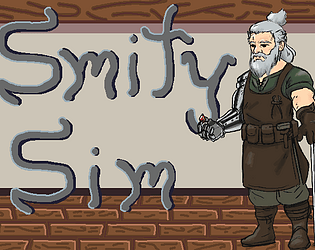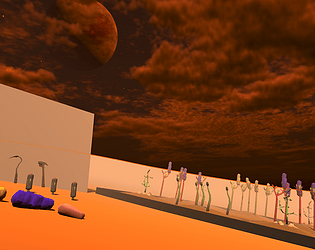Right clicking on the buy button in the base will make items pop up in the bubble. Then you can right click the floating orbs to scroll left and right. Once the item you want to purchase is in the bubble right click the bubble to purchase it. When you buy a plot, while its in your hand you can press B to enter build mode and you will see green spots outside the base. Left click on a green spot to place your first plot. Left click on a dirt square with the hoe to till the ground. If you have any problems let us know, we greatly appreciate your feedback.
Kazuto455
2
Posts
A member registered May 03, 2021
Creator of
Recent community posts
Urbeka Farming Simulator jam comments · Replied to dracool2006 in Urbeka Farming Simulator jam comments
Lol thank you for the feedback and love your comment. If you right click on the buy button in the base items will pop up in the bubble with a price. Then you can right click the two floating orbs to select an item to buy. When the item you want is in the bubble right click on the bubble to purchase the item. If you purchase a plot, while its in your hand press B and you will see green spots outside the base. Left clicking on a spot will place a plot down and take you out of build mode, then you can select the hoe and left click a square to till it. If you have any more problems please let us know, we greatly appreciate it.